It's very easy to delete ALL the recurring appointments by canceling the order. Please follow the easy instructions below :
1. Login to your Appointy admin area.
2. Click on the date of the appointment -> Click on AGENDA view -> Click on Show full order inside the appointment -> Click on the "Cancel order" link
See the screen capture attached below:
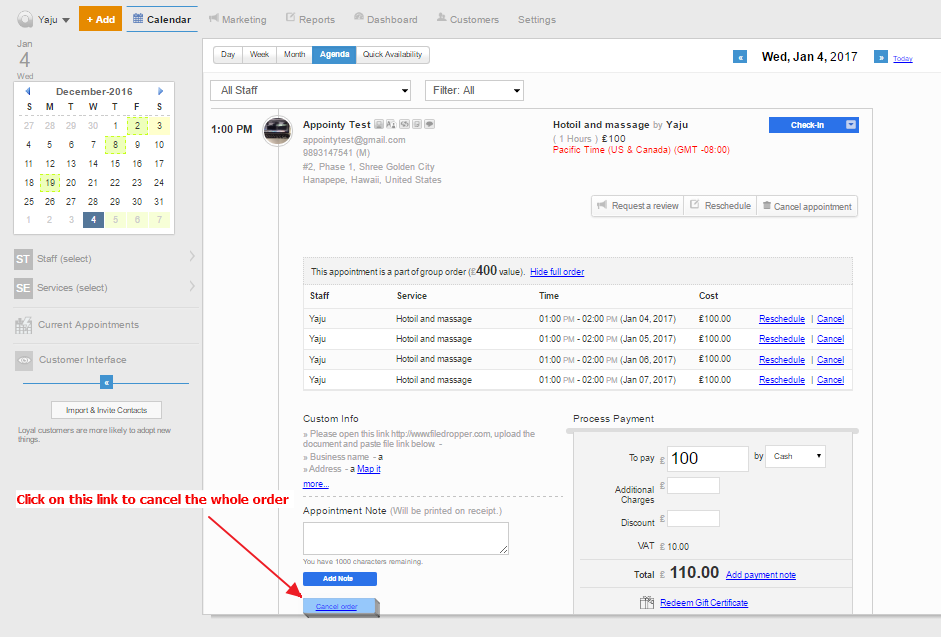
If you have any trouble figuring it out, please reach us at contact@appointy.com, and our support engineers will be happy to walk you through.