Yes you can disable the booking on the client calendar by following the easy steps below:
Step 1: Login to your Appointy admin area
Step 2: Go to Settings ~>> Booking Rules ~>> Allow clients to schedule themselves? ~>> UNCHECK "Check this box if you want to allow clients to book appointments directly from the site."
Once the above is disabled, your clients would see the available time slots but won't be able to book. When they try to book it they will get the following message.
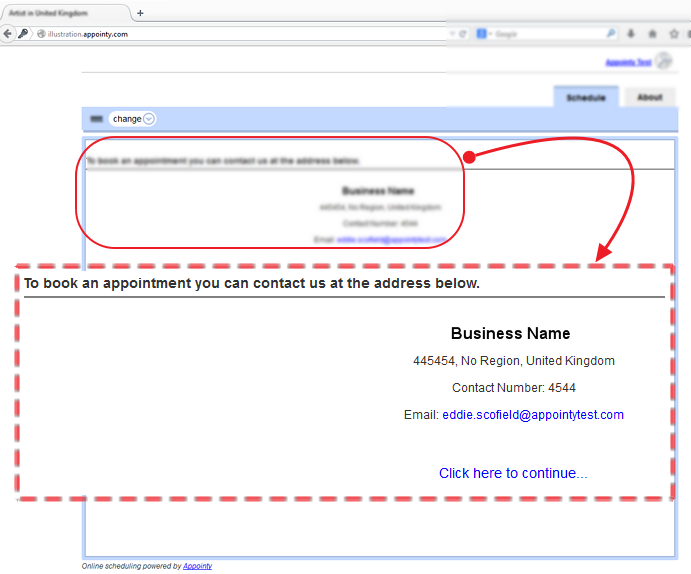
You as an admin can book on behalf of your clients. Here's how to.
Should you require any further assistance, please don't hesitate to reach us at contact@appointy.com