You can set Appointy to compulsorily take pre-payment from your clients. Following are the steps to set it up:
You need to set check ONLY "Pre-Paying Members" option. And the rest should remain unchecked. Pre-payment is a paid feature and is a part of PRO and above membership. Here's how to do it:
1. Login to your Appointy admin area.
2. Go to SETTINGS~>>PAYMENT OPTIONS~>> Pre-Payment ~>>Do you want to accept pre-payments from your clients?~>> Check the box~>> Enter your payment gateway details under PAYMENT SETTING section
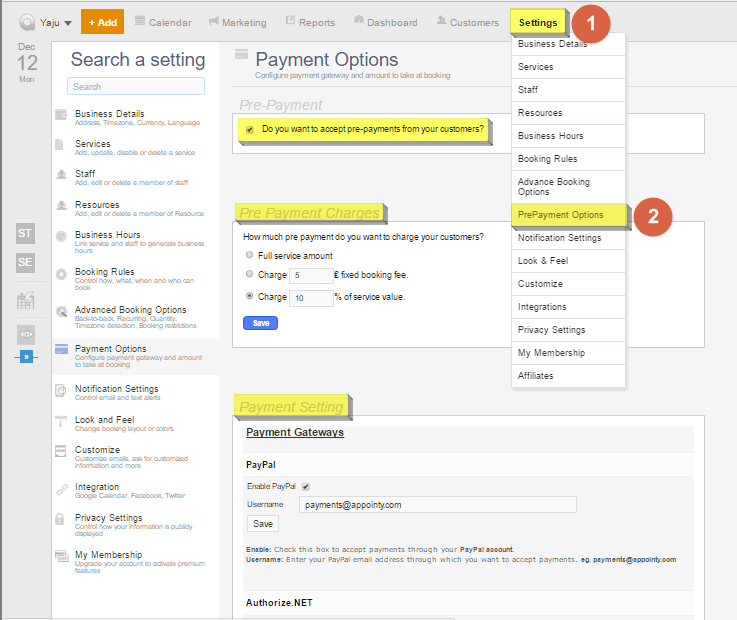
3. Go to SETTINGS~>> BOOKING RULES ~>> Who can schedule ~>>Who can book and who will need an approval ~>>Keep checked only "Pre-Paying Members" option.
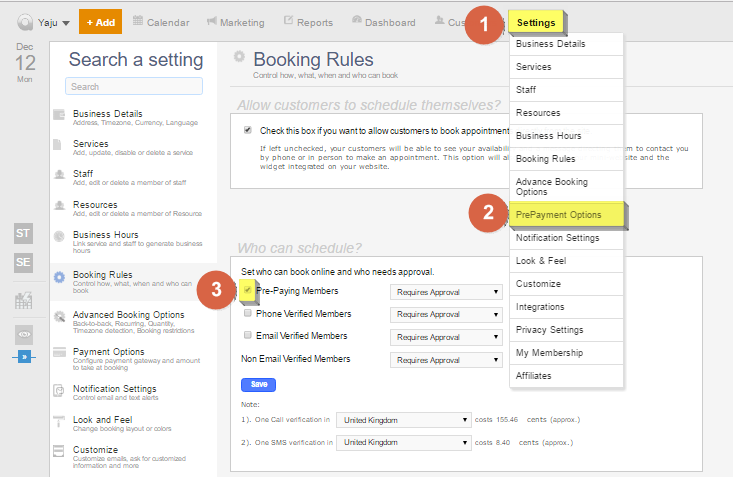
We would advise you to please take test bookings and see how it goes.
--------------------------------------------------------------------------------------------------------------------------------------------------------------------------------------------------------------------
(Note: Pre-payment is a premium feature and is a part of PRO and above membership)
Currently, "Paypal" and "Authorize.net" payment gateways are supported. We are working to add more gateways.