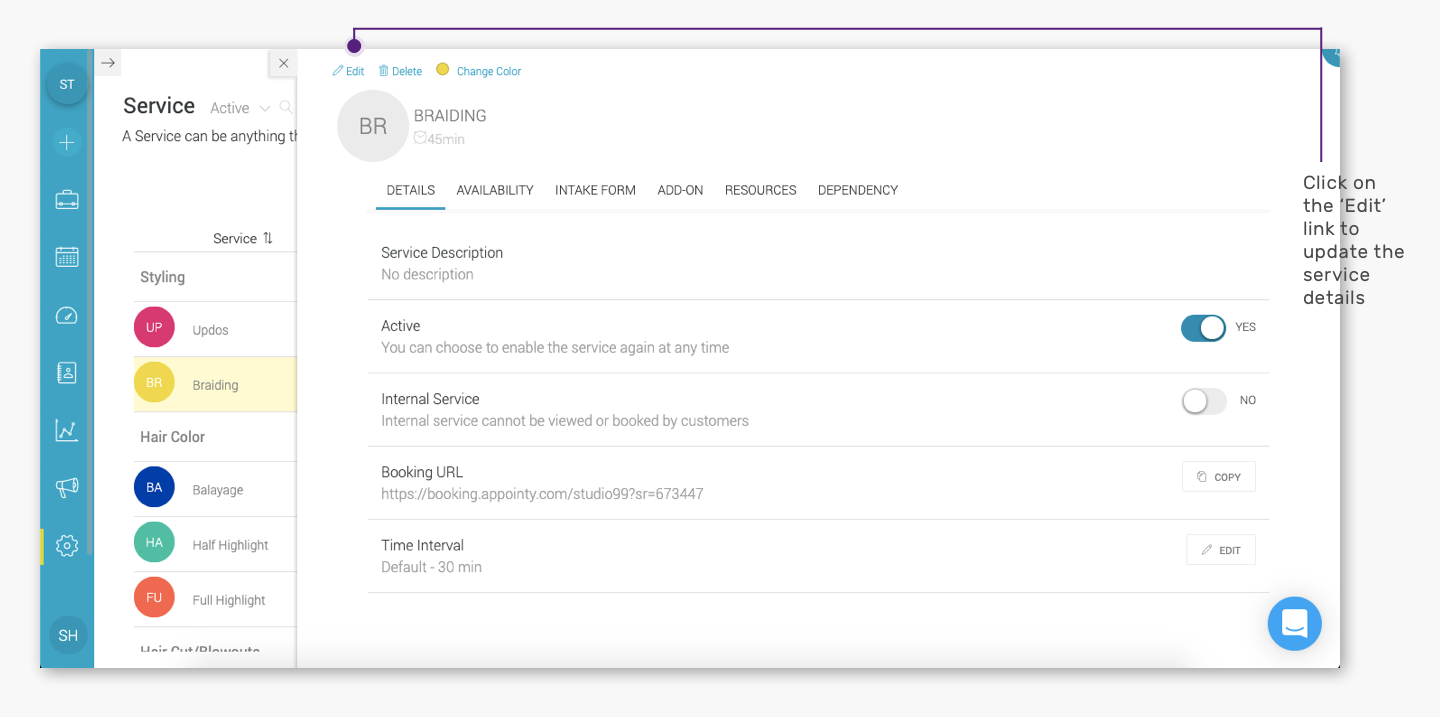You can edit a service from the 'Edit' link in the service details window.
Quick Nav — (Settings → Service → Click on the service name → Click on the ‘Edit’ link above the service name → Edit the service details → Click on ‘Update’)
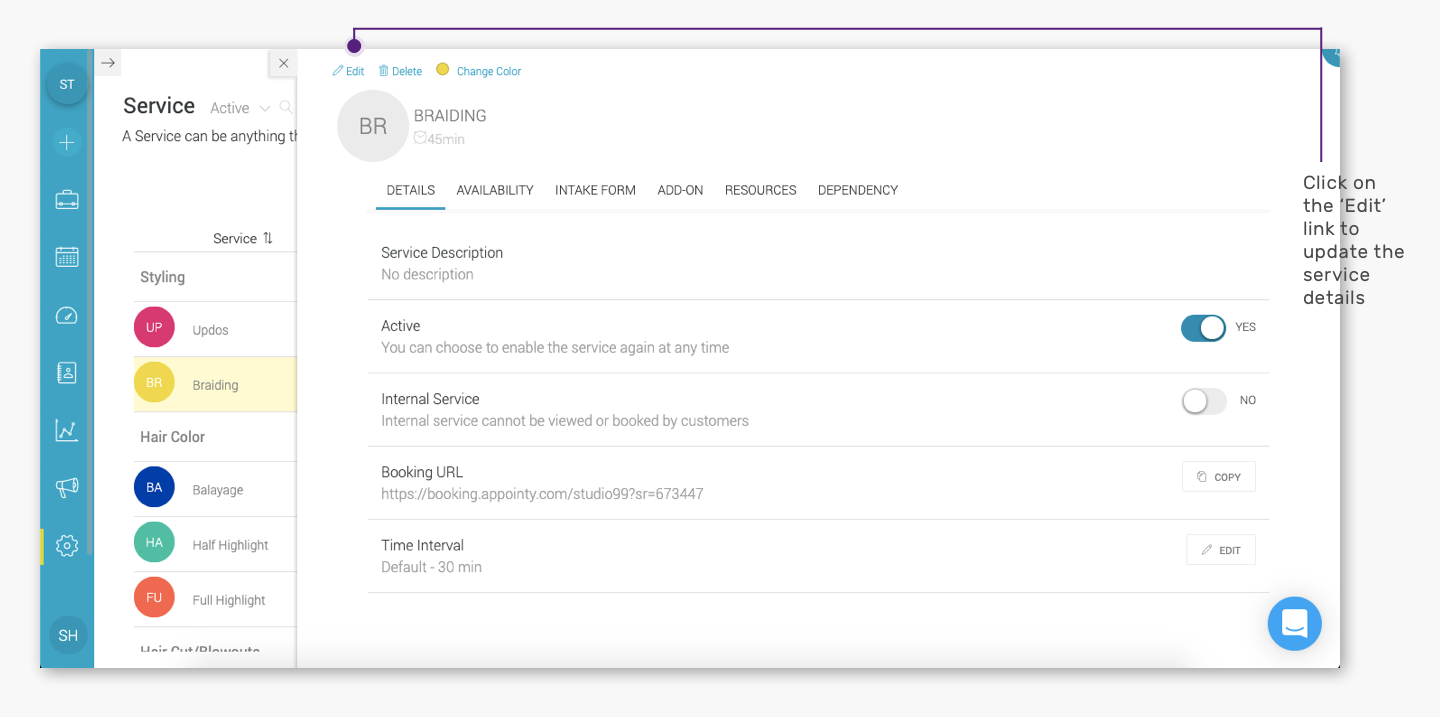
You can edit a service from the 'Edit' link in the service details window.
Quick Nav — (Settings → Service → Click on the service name → Click on the ‘Edit’ link above the service name → Edit the service details → Click on ‘Update’)