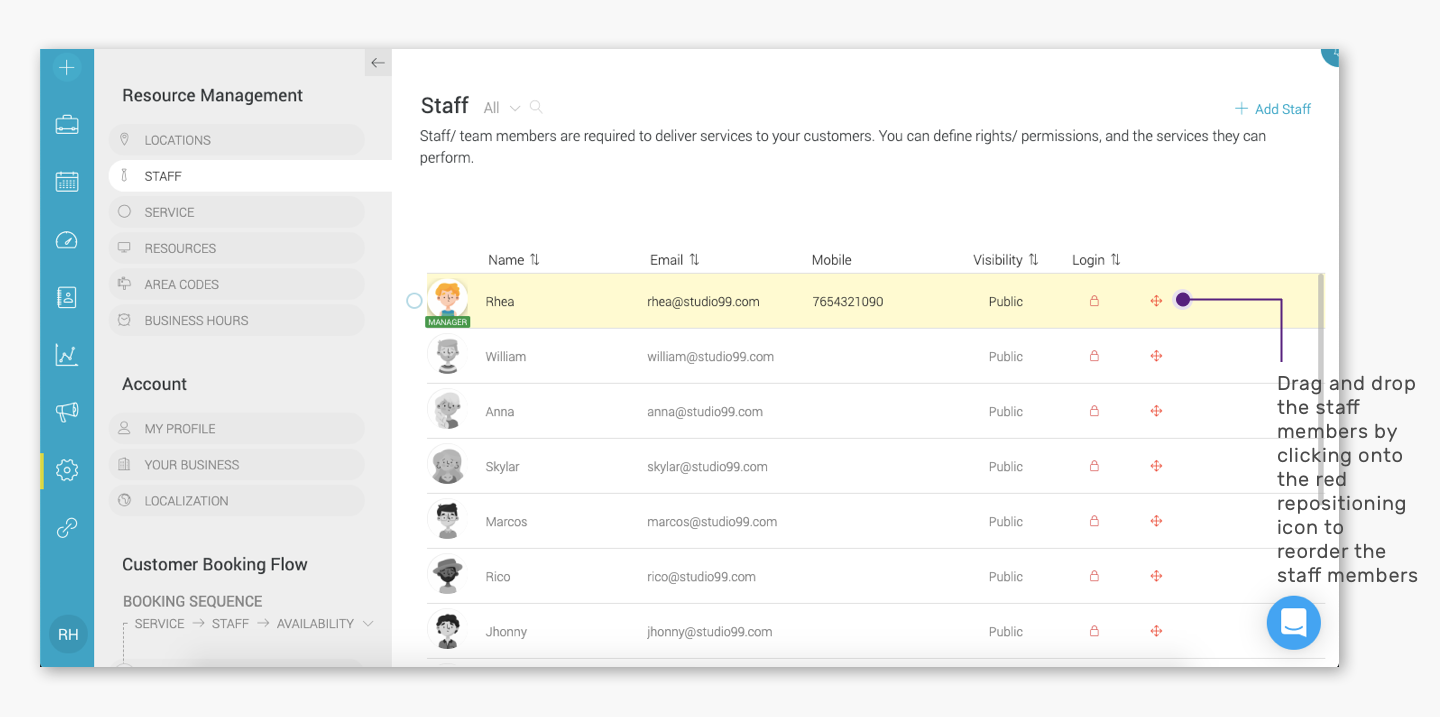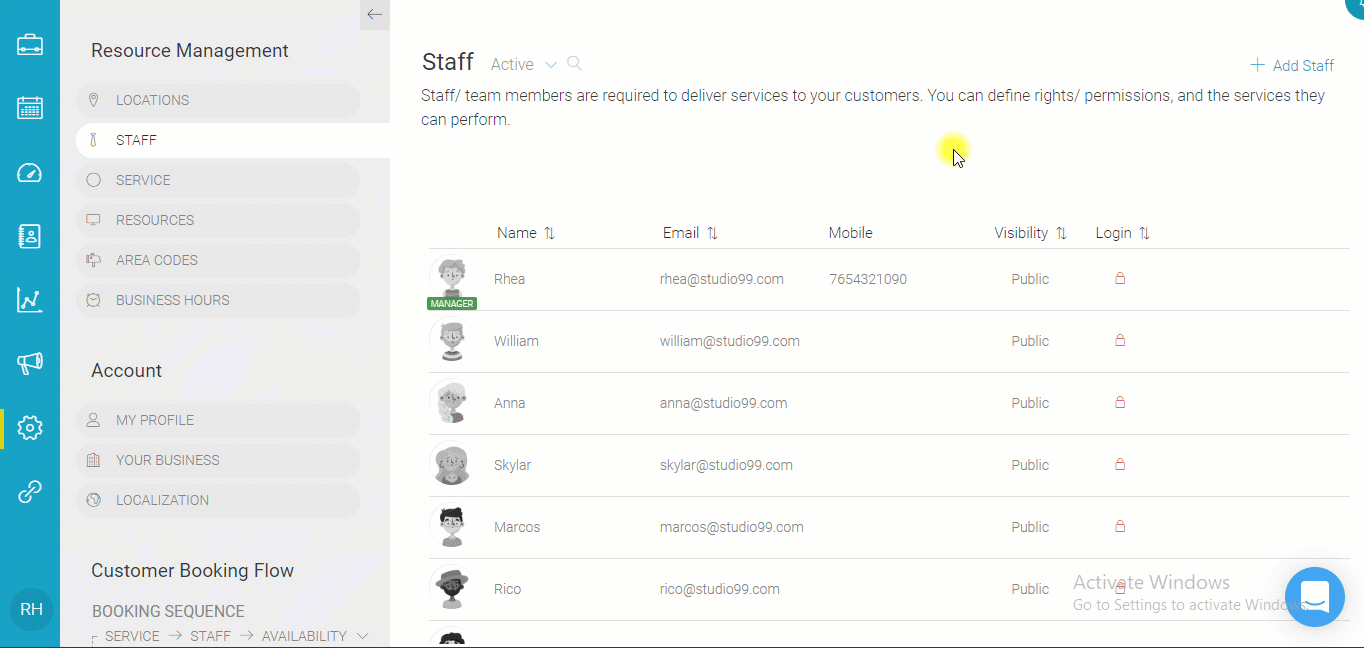
You can rearrange the order in which staff members are displayed on the client's booking interface as per your preference by clicking on ‘Settings’ and going to the ‘Staff’ tab.
Quick Nav — (Settings → Staff → Click on the down-facing arrow next to ‘Active’ beside the ‘Staff’ title → Select ‘All’ from the drop down menu → A red repositioning icon for every staff member appears → Drag and drop the staff members by clicking and holding onto this repositioning arrow to rearrange the staff members)